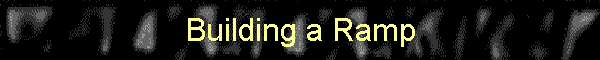
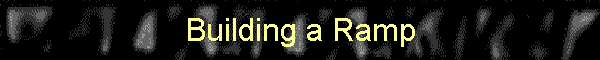
| Building a ramp may seem like an easy thing, which it is if you create it in the right order. What is important is to learn and understand how to plan out your projects. But that will come with practice, so lets get started. |
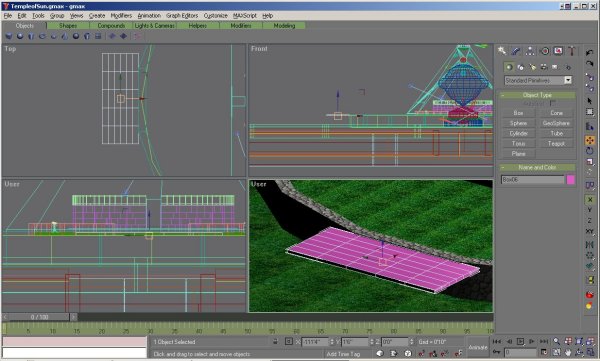 |
|
I start creating my ramp by making a 20x8x1 box and giving it 5 width sections, 7 depth sections and 1 height section. |
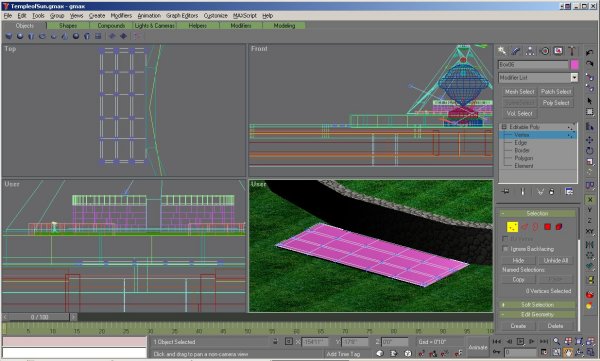 |
|
Next I convert the box to an editable poly and move the sections about 1 foot from the edge, these will become my walls (white arrows). I then evenly space the remaining areas, these will be my ramps. (yellow arrows) |
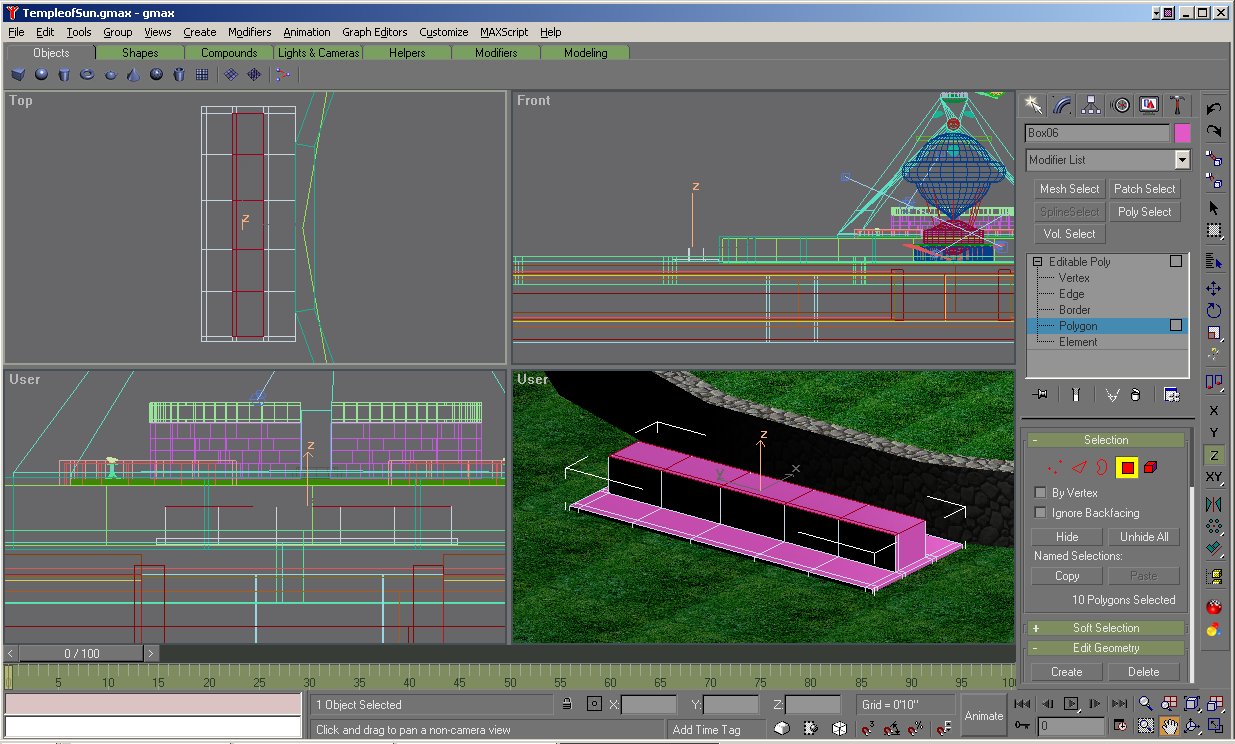 |
|
I then use the extrude poly command to lift the middle area 5'. Note that I do not raise the back or sides yet. |
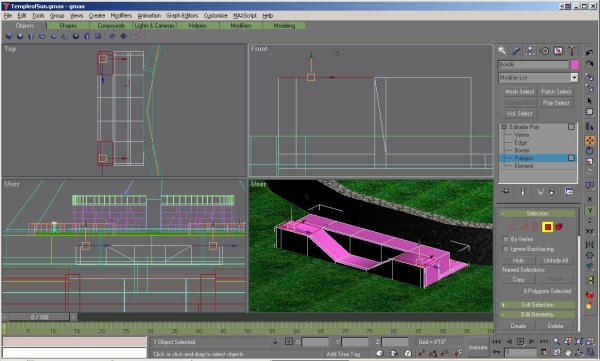 |
|
Next I raise (not extrude) the ramps by picking the corner ramp and wall polys. I move them up 5' using a direct distance and the move modifier. Note that because I did not pick the interior walls or ramps areas they are automatically sloped to the selected areas. |
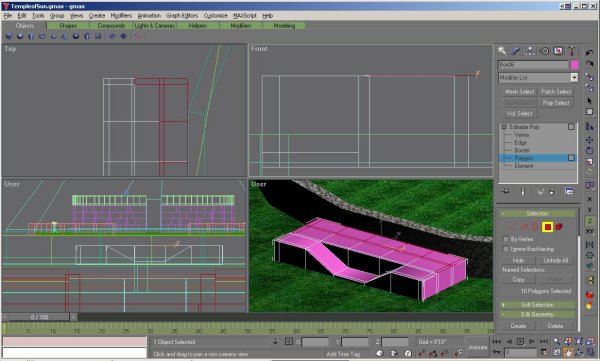 |
|
Next I raise the rest of the polys to match the first level. |
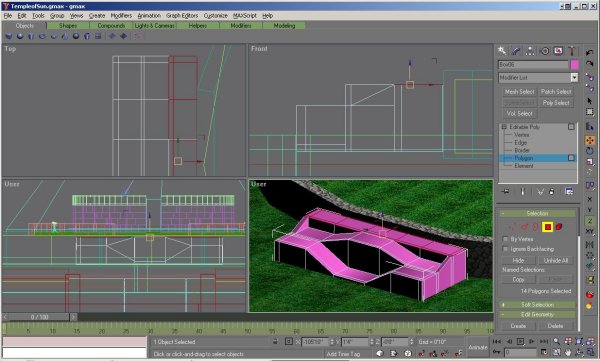 |
|
Next I select the middle poly and the back polys and walls and raise them. Now it becomes clear why we extruded the middle section first, had we not separated the middle section when we raised the back the showing edges would have sloped just as the ramp does and the outside walls.. |
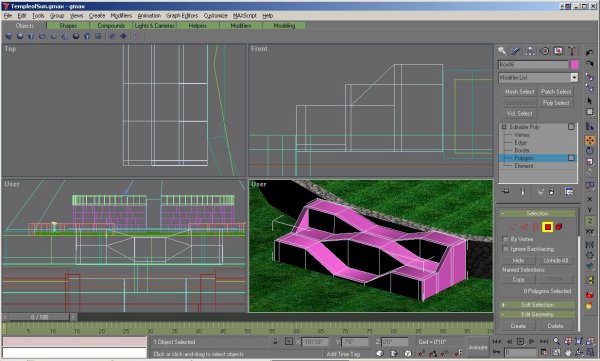 |
|
Next we raise the back landings creating the slope too the middle. |
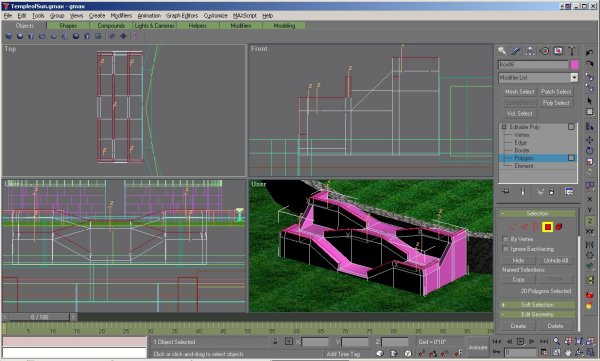 |
|
We are now ready to extrude the walls. You could do them one side at a time, but I have selected them all (ctrl-pick) so that I can make sure they are all the same height. I then use the poly-extrude modifier. Do not pick the sloped walls (white arrows) we need to fix them first. |
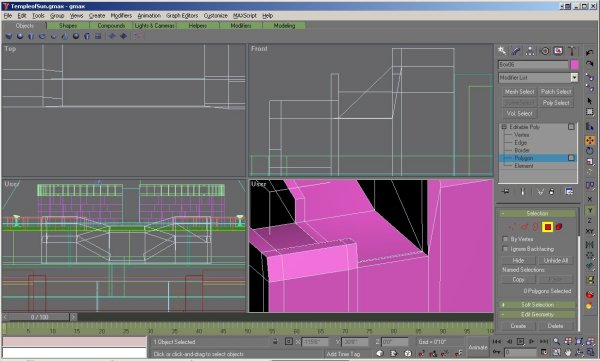 |
|
On the sloped wall, grab the vertices and move them down so they are level to the floor. |
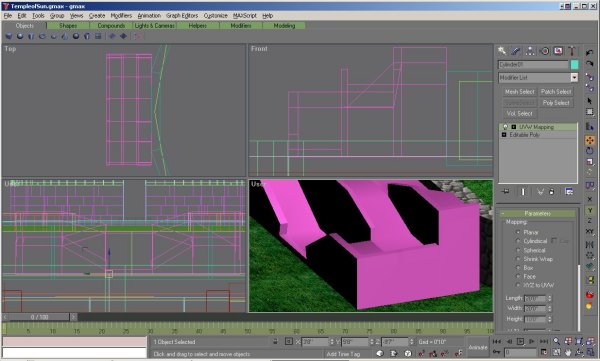 |
|
Then extrude the wall up to match the others. Unclick the ramp so you can make sure that the edges are not open. That's it, you now have a ramp. In my case I need to get the ramp over the retaining wall but if you want you can skip on down a bit. |
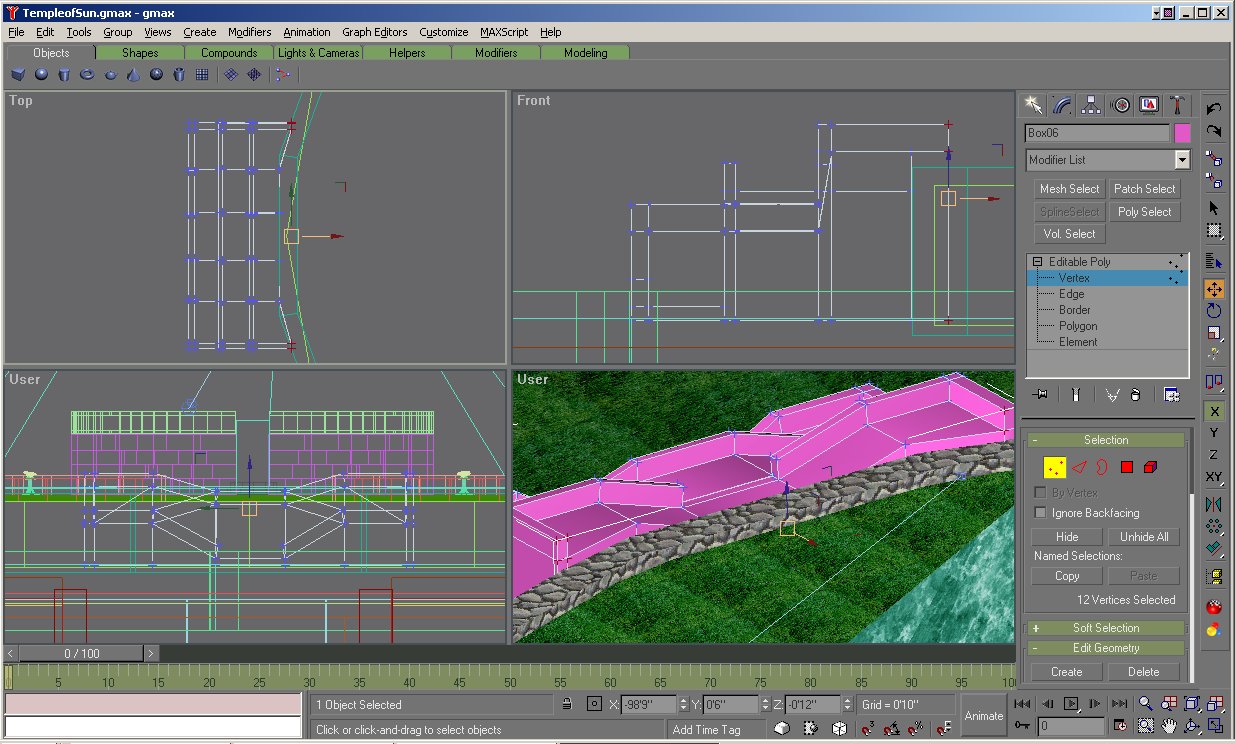 |
|
It seems that my measurements were correct because the ramp ends 6" above the retaining wall as I had planned. Now all I have to do is extrude the ramp across., |
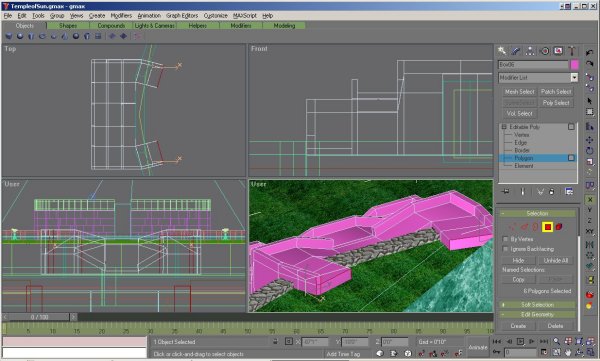 |
|
Because I want the ramp to empty into a common area I extrude it a couple of times angling the ramps toward each other. |
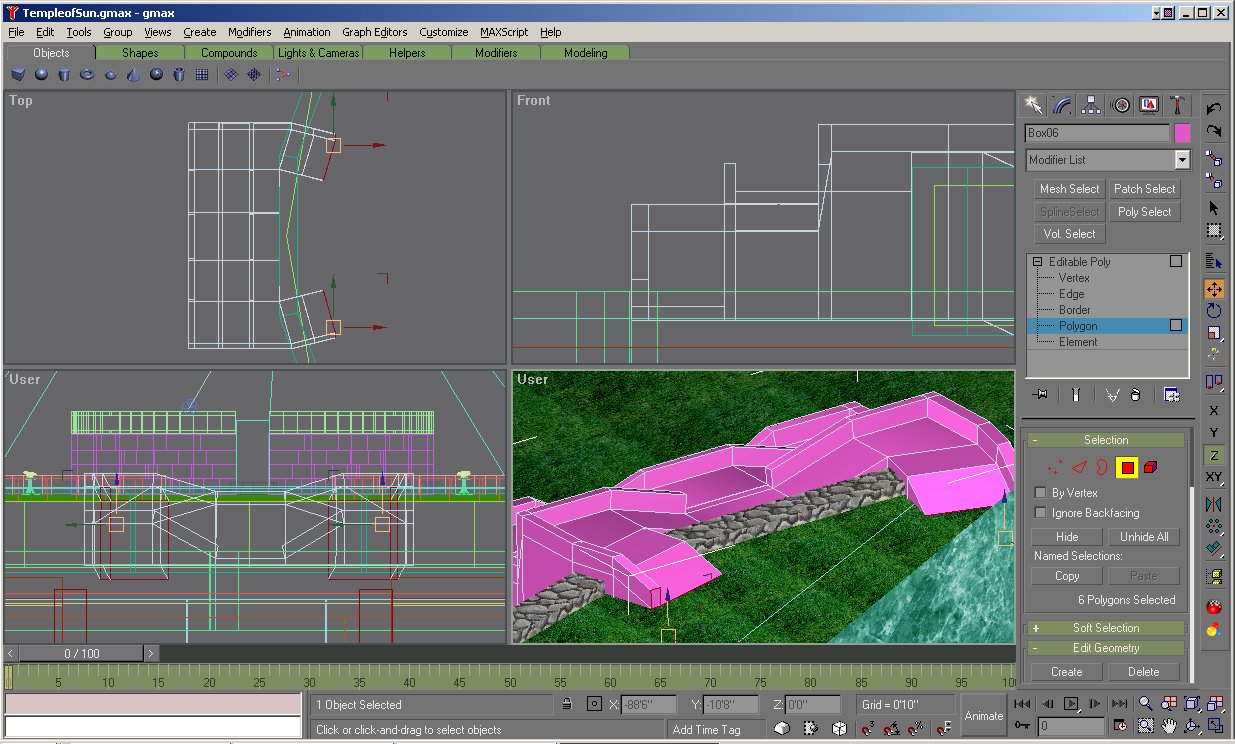 |
|
Then I just drag the edge polys down so that the ramp meets the ground without a curb. |
 |
| This is the textured ramp. |